Google Analytics is exceptionally straightforward device which help to see everything happening on your site.With the assistance of google investigation device you can perceive how well your site is performing so you can figure out how to improve it.
- How Many People Visiting Your Site
- You can know from Were the visitors are Coming from are they originating from google,face book or twitter.
- How much time visitors are spending on your site
- Most visited pages of your Site
- When do your users visit?
- Users are coming from which country
- What are your top devices
- When do your users Visit
- How are you Performing Against Goal
- How well do you retain your users
- It also help to know dynamic client on your site
- It additionally help to realize Bounce rate on your site
Steps to Install Google Analytics in WordPress
1. Type in Search option google.com/analytics and Press Enter
2. Click on Start for free
3. Click on Start Measuring
4. Click on Setup for free
5. Enter here account Id and Click on Next Button
6. Then Option will come what you want to measure from that select Web and press Next
7. Fill all the Property Detail And click on Create
8. After Google Analytics terms of service agreement will come in that select country India and click on I accept
9. After that you will find Tracking ID screen now your google analytics account is ready.
10. Next you need to install Google Analytics in Word press .So to do that go to your word press Dashboard- then go to Plugin- Click on Add new
11. Search Plugin Called Google Analytics Dashboard and install that Plugin and Activate it
12. After Plugin Install you will see new item Google Analytics below Setting Option Click on Google Analytics- Click on General Setting
13. After Click on Authorize Plugin
14. Click on Get Access Code
15. After That google will ask for confirmation now click on Allow
16. Copy the code and Paste the code
17. Then Click on Save Access Code - Click on Save Changes below
18. Now your account is connected with Word press Site
3. Click on Start Measuring
4. Click on Setup for free
5. Enter here account Id and Click on Next Button
6. Then Option will come what you want to measure from that select Web and press Next
7. Fill all the Property Detail And click on Create
8. After Google Analytics terms of service agreement will come in that select country India and click on I accept
9. After that you will find Tracking ID screen now your google analytics account is ready.
10. Next you need to install Google Analytics in Word press .So to do that go to your word press Dashboard- then go to Plugin- Click on Add new
11. Search Plugin Called Google Analytics Dashboard and install that Plugin and Activate it
12. After Plugin Install you will see new item Google Analytics below Setting Option Click on Google Analytics- Click on General Setting
13. After Click on Authorize Plugin
14. Click on Get Access Code
15. After That google will ask for confirmation now click on Allow
16. Copy the code and Paste the code
17. Then Click on Save Access Code - Click on Save Changes below
18. Now your account is connected with Word press Site




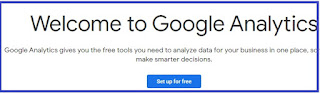


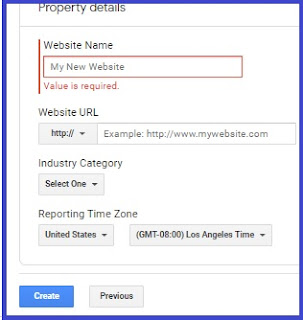
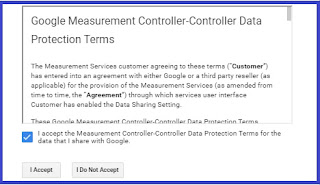
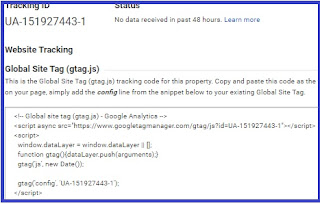
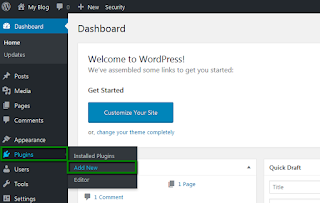

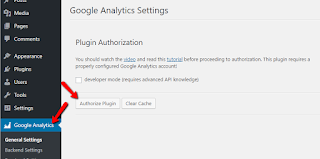

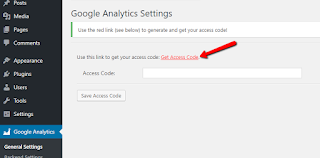
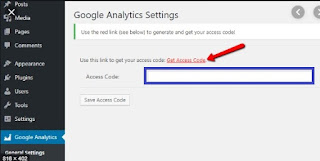






ReplyDeleteHey there,
Nice blog
check out our blogs
facebook advertising company delhi ncr
digital maketing
ReplyDeleteThank you for a great blog. Get Best market research services
ReplyDeleteFor Cheap And Best Digital Marketing Services Including A to Z support. One Can Follow this Link
ReplyDeleteDigital Marketing Company in India
Thanks for sharing this so much informative information. Please keep sharing. This will help many of us Digital Marketing In Indore
ReplyDeleteTechsaga, as a Digital Marketing Experts Company in Noida, delivers inspiring, eye-catching designs and measurable campaigns that connect with target audiences, boost online marketing, and encourage business growth. It can help you meet your needs across a range of full-service online marketing services.
ReplyDeleteIt's very informative post. Thanks for sharing
ReplyDeleteDigital Marketing Agency | Bulk SMS
This post was very helpful for me .i was able to know many things through this post .Check my website too which also has good information. iNet SEO consultants is one of the top SEO services providing company in India with the multi-talented professionals who implement the appropriate SEO ways. Being a top SEO Company India , we use tools and do in depth analysis along with complete web site audit with the most focus to bring your business on the highest. We have a tendency to follow completely different off page optimization techniques like Guest posting, Article writing, blogging, program submission and a lot of alternative. Our methods are unique among the SEO Consultant Services in India .
ReplyDeleteVery good information on install google analytics
ReplyDeleteWordpress Website Development
Best Freelacer Site
Hi,
ReplyDeleteThanks for sharing this beautiful and informative article.
I have really enjoyed reading the article and of course learned several new things from your content.
I would definitely share this blog on my social media pages.
Looking forward and waiting for your new blogs
Thank you
Hi,
ReplyDeleteThanks for sharing this beautiful and informative article.
I have really enjoyed reading the article and of course learned several new things from your content.
I would definitely share this blog on my social media pages.
Looking forward and waiting for your new blogs
Thank you
Hi,
ReplyDeleteThanks for sharing this beautiful and informative article.
I have really enjoyed reading the article and of course learned several new things from your content.
I would definitely share this blog on my social media pages.
Looking forward and waiting for your new blogs
Thank you
Hi
ReplyDeleteThank you so much for your information.
Now i have known how to insert google analytic into wordpress website.
how to create an app is my website. I have used GA in my website following information in this content.
Thank you so much.
Canberra Cash for Cars! Quick, Easy and Reliable! Stuck with your old Car and trying to sell it but no one is interested! Looking for a good cash for your car, then Cash For Car Canberra are here to help – wherever you live in Canberra. Our team of expert will pay top cash on… Visit our website to learn more!
ReplyDeleteStardew Valley Benzeri Oyunlar
ReplyDeleteCities Skylines Benzeri Oyunlar
MStar Benzeri Oyunlar
Stardoll Benzeri Oyunlar
The Forest Benzeri Oyunlar
71İ