What is Crawling Errors ?
Crawl errors take place when a search engine tries to reach a web page but not able to reach. Crawl errors are two types:
Site errors (whole site can’t be crawled)
URL errors (one specific URL per error)
Site Errors in Google Search Console :
1) DNS Errors : A DNS (Domain Name System) error means that a search engine can’t connect with your server either because the server is down or because there's an issue with the DNS routing to your domain. Usually its is a temporary issue.
2.) Server Errors : At the point when you see this kind of blunder for your URLs, it implies that Googlebot couldn't get to your URL, the solicitation planned out, or your site was occupied. This can likewise imply that your site such a large number of numerous guests that the worker simply couldn't deal with all the solicitations.
3) Robots failure : Before Googlebot crawls your website, it tries to crawl your robots.txt file to see if there are any pages that has not indexed. If that bot can’t reach the robots.txt file Google will postpone the crawl rather than risk crawling URLs that you don’t want crawled. That’s why you always make sure that the robots.txt file is available.
URL Errors in Google Search Console :
1) Common URL Errors : Common URL errors occur when a search engine tries to crawl a specific web page. But there might be DNS error or server error for that specific URL.
2) Mobile-Only URL Errors : This type of error refers to the crawl failure that occurs on Smart devices. If your website is responsive, then such errors are unlikely to appear.Some websites use different URLs for desktop and smartphone users.
Dead links and crawl errors from a site can be removed by using this method
Use Google Web Master Tools to remove dead links & crawl errors from your website.
As shown in the above image, click on Crawl Errors. I have eliminated all errors so it’s coming blank. Here you will get the list of all errors.
Method 1: For broken links you can redirect option to some existing page until you re-create those pages. If you don’t use redirect all back links to those pages are lost. Redirection can save your page rank to some extent.
Method 2: There are some links which are visible in the google search index and they are broken links and in case you do not want that links to redirect but want those links to be removed from the search engine so you can use another option you can see under Google Index -> Remove URLs.
2) Mobile-Only URL Errors : This type of error refers to the crawl failure that occurs on Smart devices. If your website is responsive, then such errors are unlikely to appear.Some websites use different URLs for desktop and smartphone users.
Dead links and crawl errors from a site can be removed by using this method
Use Google Web Master Tools to remove dead links & crawl errors from your website.
As shown in the above image, click on Crawl Errors. I have eliminated all errors so it’s coming blank. Here you will get the list of all errors.
Method 1: For broken links you can redirect option to some existing page until you re-create those pages. If you don’t use redirect all back links to those pages are lost. Redirection can save your page rank to some extent.
Method 2: There are some links which are visible in the google search index and they are broken links and in case you do not want that links to redirect but want those links to be removed from the search engine so you can use another option you can see under Google Index -> Remove URLs.
Copy first all the dead links that appear (as in image no. 1) into the notepad.
You can also use Free broken Link Checker tool to check dead link
Then go to Google Index -> Remove URLs. Click on Temporary Hide -> Enter the URLs one by one and click on continue -> Request Type:



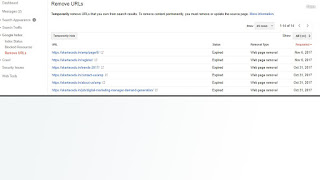







Techsaga, as a Digital Marketing Experts Company in Noida, delivers inspiring, eye-catching designs and measurable campaigns that connect with target audiences, boost online marketing, and encourage business growth. We can help you meet your needs across a range of full-service online marketing services.
ReplyDelete