Google webmaster tool now known has google search console tool.Webmaster Tools is a free service offered by Google that allows you to track and monitor the performance of your website in Google search results. Its give information about your pages index on website,detail information about most popular keywords and links that are pointing towards your website.It is free tool you can use it for monitoring the performance of your website. The use of google webmaster tool is explained below.
Benefits of Google Webmaster Tool
You can use google webmaster tools for various purpose which have mentioned below:- You can check the performance of your site in Google's search results.
- Submit new content so that it can be crawled.
- It help to index our web pages quickly on search result page
- Remove content that you do not want to appear in the search results
- Check if your site is effected with malware and spams and remove them
- Check if there is broken link in website
- You can see which queries and keyword are used to search your website in the search result.
- Total number of clicks and impression on your website
- Clicks and impressions are coming from which location
- Total Clicks and impressions are coming from which devices for ex mobile,desktop and tablet.
- Clicks and Impression coming on which date
- Which Pages of your website received more clicks and impressions.
- You can submit sitemap of your website which will help for indexing
- Remove broken links of your website by using disavow tool.
- Check External Links and Internal Links on your website
- Top Linking Sites on your website
- Does your mobile site performing well for users searching on mobile devices
- We can also target specific country for traffic Purpose
- If you want certain pages of your website not to crawl then you can use robot.txt.
Steps to install Google Webmaster tool on your Website
2.Click on Start Button- After Going in Search console Screen click on right side above Add Property
3. Now Paste your url in below URL Prefix marked with blue and press continue
4.Now verify ownership screen will appear click on below verify button.
5. Go in WordPress site and Install Headers and Footers Plugin for word press site
6. For Wordpress site go in plugin and click on Ad New and install Headers and Footers Plugin And Activate it
Go in Setting Option- Click on Insert Headers and Footer
7. Copy that below code from webmaster tool
9. After Pasting code in Head section go in webmaster tool and click on verify button now you will receive message of congratulation your website is added in webmaster tool and press on continue button now your website will get activate in webmaster tool after couple of days.
10. Now you need to add sitemap also in webmaster tool for that you need to install sitemap plugin.
11. Go in plugin option and click on ad new - then install sitemap plugin which ever you will like for ex install Google XML Sitemaps Plugin and activate it.
12. After activating you will get sitemap option in Setting - click on Google XML Sitemaps so will see all option of sitemap added there.
13. Go in Webmaster tool and go in sitemap option
14. In Add new sitemap option write Sitemap.xml and click on submit
15. After clicking on submit you will see sitemap successfully submitted.







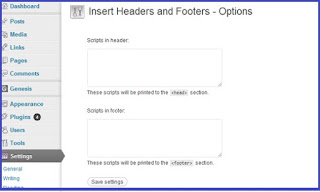









internet marketing tips
ReplyDeleteWebsite Marketing Strategy - Get all the latest updates for website online marketing strategy and internet marketing tips, read our latest posts and improve your marketing strategy faster.
to get more - https://blogoperator.com/category/marketing/
Hey what a brilliant post I have come a cross and believe me I have been searching out for this similar kind of post for past a week and hardly came across this. Digital Marketing
ReplyDeleteThis is where Internet marketing comes in. Internet Marketing
ReplyDelete
ReplyDeleteHey there,
Nice blog
check out our blogs
digital marketing services in ghaziabad
Thank you for sharing such beautiful information with us . I hope you will share some more info about google webmaster tools and how does it help .Please keep sharing.
ReplyDeletesales training programs
Happy to visit your blog, I am by all accounts forward to more solid articles and I figure we as a whole wish to thank such huge numbers of good articles, blog to impart to us.
ReplyDelete360DigiTMG digital marketing training
Very nice work, really appreciable. Good to know something new today, keep it up.
ReplyDelete1000 free youtube subscribers
SMM service
Your content is very unique and understandable useful for the readers keep update more article like this.
ReplyDeletedigital marketing course
Happy to visit your blog, I am by all accounts forward to more solid articles and I figure we as a whole wish to thank such huge numbers of good articles, blog to impart to us. Get the best offers and services in Digital Marketing In Indore
ReplyDeleteTechsaga, as a Digital Marketing Experts Company in Noida, delivers inspiring, eye-catching designs and measurable campaigns that connect with target audiences, boost online marketing, and encourage business growth. It can help you meet your needs across a range of full-service online marketing services.
ReplyDeleteThank you for sharing this informative tips..It really helps to improve our local seo. we need more more such blogs to develop our Digital Marketing skills. keep posting such content.
ReplyDeleteBest SEO Services in Pune